What is PyASTrX?¶
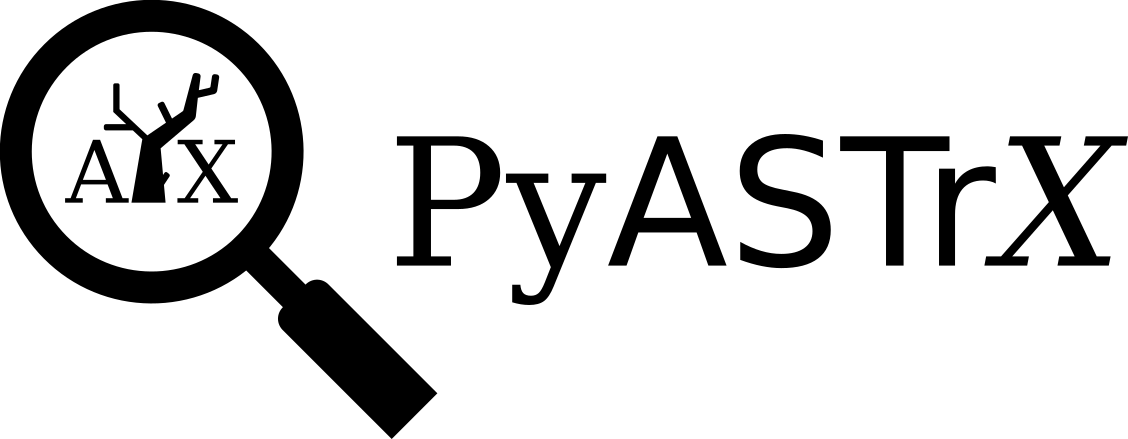
"Simple projects are all alike; each complex project is complex in its own way." - (adapted from Tolstoy's Anna Karenina)
The PyASTrX philosophy is to provide a simple, easy-to-use, and extensible framework for code quality analysis, refactoring, and codebase analysis.
The main point that I’ve developed is that sometimes a necessary practice in one project can be a bad practice in another project. In other words, we should walk a mile in someone’s shoes before judging the code quality of someone else’s code.
PyASTrX allows you to define new code analysis patterns using just XPATH expressions. No need to write an extension to use in flake8 or pylint!
How to install¶
pip install pyastrx
Features¶
PyASTrX provides the following features:
An easy customizable code quality analysis tool.¶
Type pyastrx -h to see all the options.
You can also use a pyastrx.yaml file to configure the tool.
See the following page for more details YAML demonstration file.
Human-friendly¶
Search and Linter outputs¶
If your codebase or pull request is huge, looking for possible mistakes, bad practices or code smells can be a pain, so PyASTrX provides a human-friendly output as default.
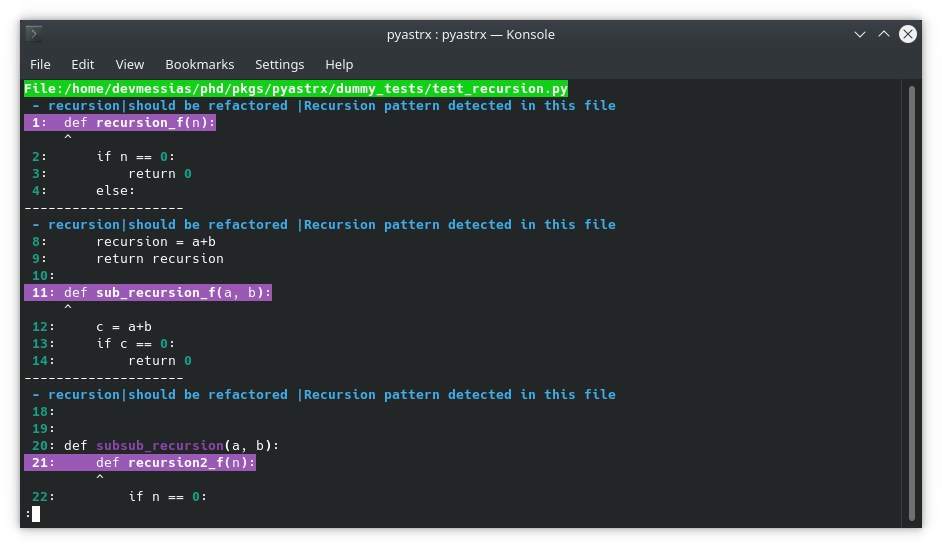
Friendly interface¶
autocomplete the previous queries
combo box to select the files
colorized syntax highlighting
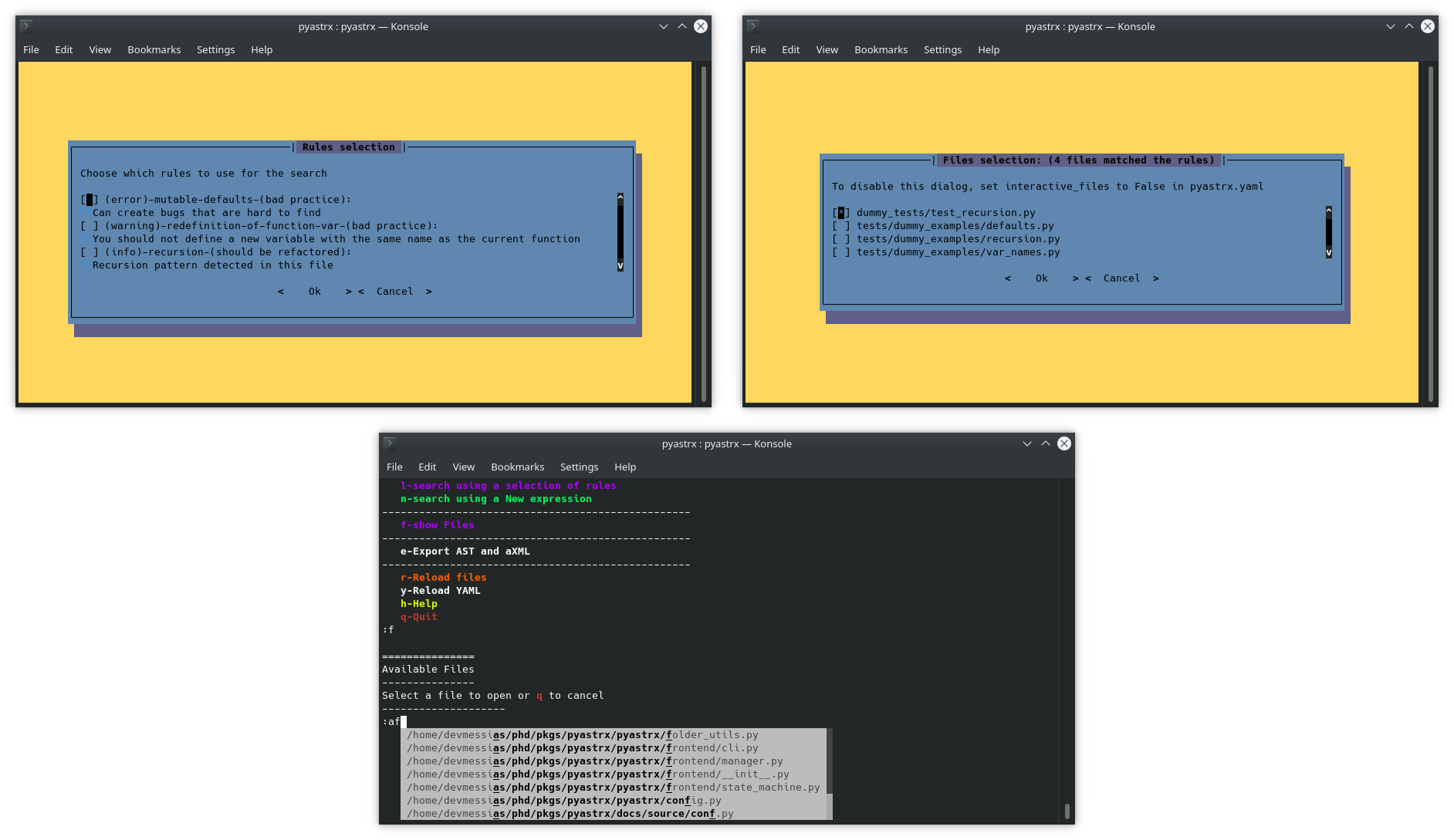
pre-commit¶
Copy the main.py available at pyastrx/.pre-commit-hook in your folder and add the following entry in your .pre-commit-config.yaml.
- repo: local
hooks:
- id: pyastrx
name: PyASTrX linter
entry: ./<LOCATION>/main.py
language: script
args: ["-q"]
types: ["python"]
description: Check for any violations using the pyastrx.yaml config
- id: pyastrx-yaml
name: PyASTrX linter
entry: ./<LOCATION>/main.py
language: script
args: ["-q"]
types: ["yaml"]
description: Check for any violations YAML using the pyastrx.yaml config
Later on, I will ship this to be used in the pre-commit channels.
VsCode extension¶
Soon, I will ship a VS Code extension.
Explore the AST and XML¶
Using the :code: -i arg or adding a :code: interactive: true in your pyastrx.yaml you can explore the AST and XML parsed AST of your code. This can be useful to understand your code base and help you to write you custom XPATH queries to be used in your project.
Folder exploration¶
Start the interactive interface
$ pyastrx -i -d path_to_folder (or just save that in yaml)
Press f and choose a file
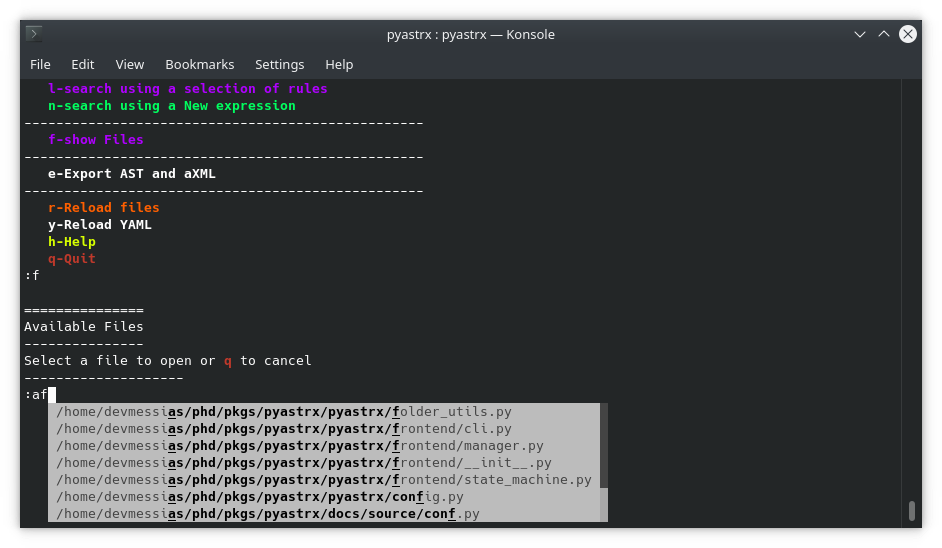
Choose the ast (t), xml (x) or code exploration (o)
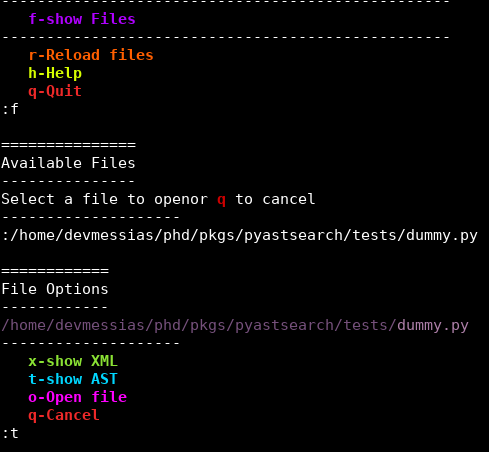
Learn!
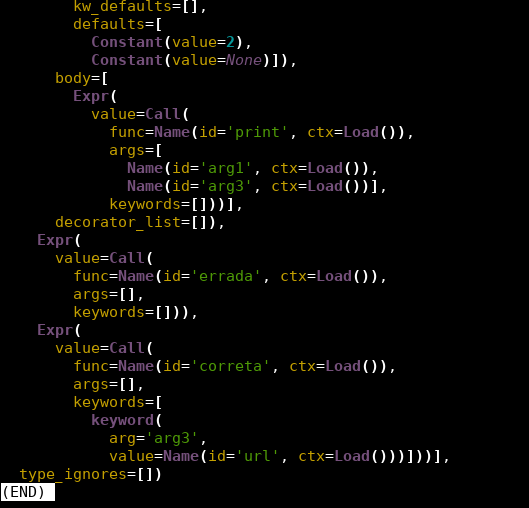

File exploration (one key-press distance)¶
Open the interactive with the python file
$ pyastrx -i -f path_to_file (or just save that in yaml)
Choose the ast (t), xml (x) or code exploration (o)
Acknowledgments¶
This project is possible only because of the work of several developers across the following projects:
lxml¶
One of the greatest Python libraries, downloaded over millions of time. Please, consider doing a donation to the lxml developers.
astpath¶
The PyASTrX started with the idea of using the astpath as a dependency, but I’ve decided to rewrite and redesign it to improve the maintainability and the usability features of PyASTrX. astpath is a great and simple tool developed by H. Chase Stevens.
GAST¶
GAST is a remarkable tool developed by Serge Sans Paille. GAST allows PyASTrX use the same XPATH expressions to analyze different code bases written in different python versions.
prompt_toolkit¶
A project created by Jonathan Slenders that provides a powerful and reliable way to construct command-line interfaces.
This project has a lot of features, good documentation and the maintainers keep it well updated.
First steps:
Examples